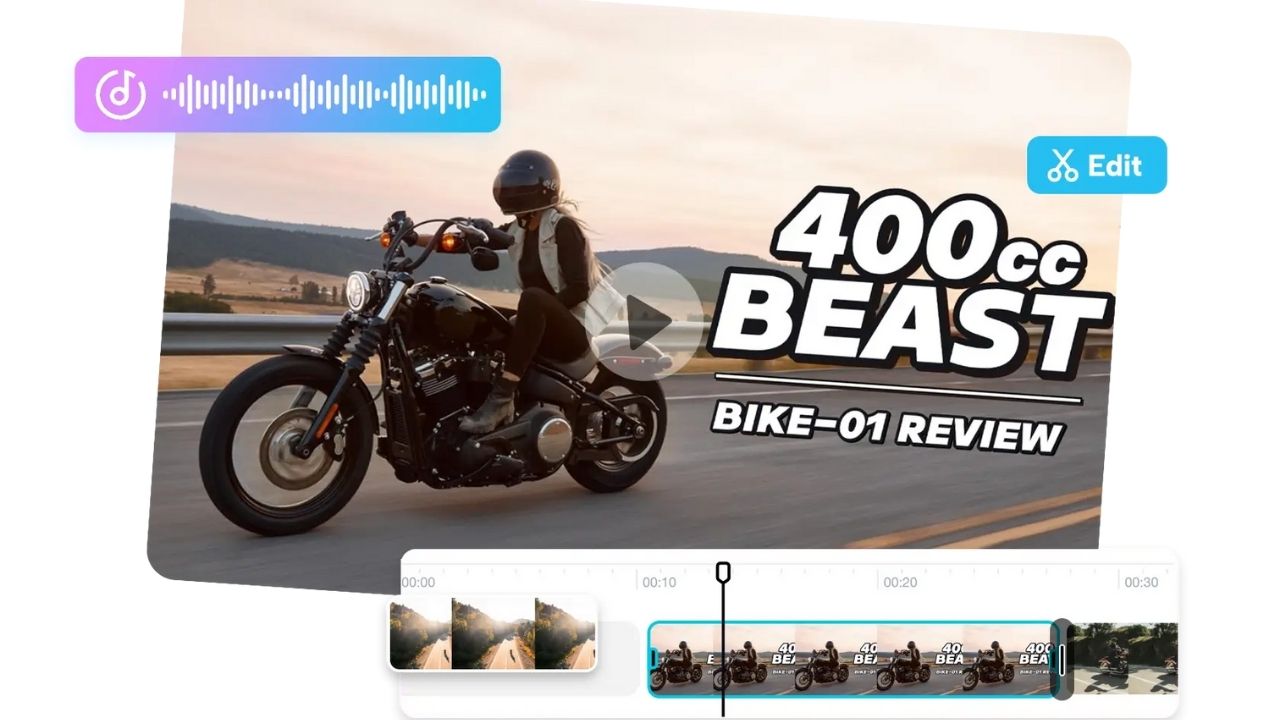LinkedIn is an effective platform that professionals and businesses can use to meet the right audience, and in the process, it has taken a significant amount of time to create the right linkedin ads. As it always happens, marketers have had to compose texts, create images, and polish all the technical details in order to start campaigns. This is time-consuming and may stagnate growth in businesses where there is no specific creative department, particularly in small businesses or teams.
How Pippit Simplifies the Process
Pippit simplifies this process, giving users the ability to create a complete LinkedIn advertising campaign out of any product page in a matter of a few seconds. Rather than spending time switching between applications or spending money on external resources, marketers have the ability to simply paste a link to their merchandise page or upload their media directly into the Pippit application. To continue, the AI will do all of these tasks–write the script, create subtitles, select an avatar, and even provide voiceover narration.
Creating Ads That Feel Native to LinkedIn
The major benefit of Pippit’s LinkedIn ad maker is that the content appears to be tailored toward the platform. There is an official way of doing things, and being on LinkedIn requires a certain professional tone and style, which Pippit templates take into consideration. There are Sponsored Content formats and video ads customized in the feed, enabling the tool to ensure advertisements attract attention, but they work organically into the user experience.
Templates That Save Time and Effort
Pippit also features a huge selection of pre-designed LinkedIn advertising templates which can be altered with a single click. They are organized according to industry, topic, and length of content, and thus a user can identify a template idea that suits his/her campaign just by reviewing the categories of content. Marketers can also make an ad stand out by simply changing pictures, editing text, and repositioning layouts, so you donâ broke a sweat trying to do something new.
From Generation to Sharing in Minutes
The process itself, going all the way through the stages of thought to exportation, should be arranged in such a fashion that it is seamless. Once a user has created an ad, there is the option of reviewing and correcting it in Quick Cut or going to the next level of editing. When one is happy, exporting to the desired format, frame rate, and quality is also very easy. The last ad is prepared not only to be used on LinkedIn but also can be shared on various platforms, which will enhance the broadcast of any campaign.
Conclusion
Pippit is the solution that businesses can use to capture attention on LinkedIn due to speed, quality, and simplicity. Converting product pages to ads completely removes obstacles and allows more frequent campaigns to be run with greater interactivity overall. Marketers do not have to worry about the technical side anymore, since they can concentrate on strategic and messaging aspects, as they already have the creative side covered.